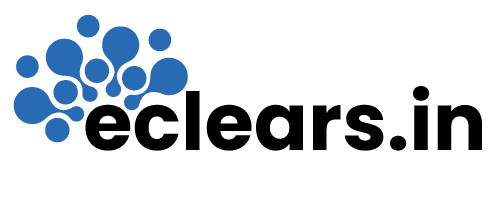CLEaRS – TTR Online Teaching Tools For Plus 11 & Plus 12 Science Students
WHY TTR (Teach – Test – Remediate)
The TTR System is the one of the Best Online Teaching Tools for Plus 11 and Plus 12 Science Students. TTR is the Integral part of main CLEaRS. Its main objective is for helping the Institutions and Coaching Classes for Monitoring and Analysing their Students’ day to day Study-progress. It also helps the Teachers to improve their Teaching Process by setting daily Class Tests to evaluate their students. It economizes their teaching time by avoiding paper work. Also Institutes and Teachers can get their students’ Progress Report instantly.The TTR System helps the Students to gain maximum knowledge independently without even the help of Teachers. The system works better if all the students of a class register for TTR. However, only selected students can also be registered.
The TTR System helps the Students to gain maximum knowledge independently without even the help of Teachers. The system works better if all the students of a class register for TTR. However, only selected students can also be registered.
Advantages for the Institutions/Coaching Classes
| 01 |
CLEaRS generates a Comprehensive Performance Report of every Student. This Report helps to identify the knowledge gap of each student. |
| 02 |
The System generates Students Rank List Exams-wise and Subject-wise. This helps the Institutions and Coaching Classes to get a fair idea of how many of their students will be eligible for getting in to Engineering or Medical Colleges. |
| 03 |
It also generates the Report of Time usage by the Students and Teachers. |
| 04 |
A detailed Performance Report of all Teachers is also available. |
| 05 |
It allows the Institutions to Register New Students and New Teachers. |
| 06 |
CLEaRS helps to assess the Subject Knowledge of a new Teacher, before the recruitment. So, the selection process of a Teacher becomes easier. |
| 07 |
There is also a facility to send students Performance Report to the guardians, every time he logs in. |
| 08 |
Can also send to the Principal a detailed Performance Report periodically says weekly/monthly. |
Advantages for Teachers
| 01 |
Can View / Print Students Performance Reports at any time. |
| 02 |
Can set Class Test, Mock Test and Unit Test. |
| 03 |
Can selectively set the Mock Test from the previous Exam Questions only. |
| 04 |
Can also set Mock Test for One or more Topics. |
| 05 |
Can view and answer the Test, before giving to the Students. |
| 06 |
Can fix the number of questions and duration for the test. |
| 07 |
Can set the Class Test for each Knowledge Units at the Subject, Topic, Unit, Chapter, Section & Lesson level. |
| 08 |
Can view the Answer Sheets of all the Students separately. |
| 09 |
Teacher will have full access to his Subjects. So, Text Book is not required. |
Types of Tests
| ClassTest |
It is for the daily practice. |
| MockTest |
It is for periodic testing the completed Topic or Topics. Number of Questions and the Duration can be set as per the requirement. The questions can be selected either from the past exams or from the entire Question Bank. It also allows to choose the question’s weightage as:
- 1.Easy and Medium.
- 2.Medium and Difficult.
- 3.Difficult
- 4.CLEaRS selected questions according to Student’s Performance.
|
| UnitTest |
It is for Assessing and Recording the knowledge of the students periodically, says Quarterly or Half Yearly etc. |
|
Selection of Test
| Fixed Test |
All the Students get the same Test for the first attempt. In consequent attempts, CLEaRS automatically switches over to Performance Mode and gives different Tests, according to his/her Performance. |
| Performance-wise Test |
Different Tests are selected for different Students according to their Subject Knowledge. Consequently, the Tests are compiled according to their current Performance. |
|
Advantages for Students
| 01 |
The full CLEaRS is available for study. |
| 02 |
Can study independently without any support from the Teacher. |
| 03 |
Can take short Test and Mock Test independently. Short Test is for assessing the knowledge gained during the day. The Test is allowed in any level; say a Lesson, or a Section or a Chapter or a full Topic. |
| 04 |
Can take Mock Test for periodically assessing the knowledge gained in completed Topics or Subjects. The questions can be selected only from the past exams. However, the Mock Test Questions and Duration are set according to the Exam’s Specifications by CLEaRS. |
| 05 |
Facility is given to Search a Word and get related Tutorials and Questions for study. |
| 06 |
Facility is given for Reverse Learning or Concept-wise Learning. He can study Principle or Law or Equation to start with; take a Test; update the knowledge gap with Remedial Learning. |
| 07 |
Can study Tutorial for the day and take Test on the specified knowledge units like a Lesson or Chapter etc. |
| 08 |
It allows Remedial learning for the Previous Test taken. |
| 09 |
Also available Subjective Questions and Answers, Topic Summaries, Named Reactions, Animations, Scientist Information, Interactive Periodic Table etc. |
| 10 |
Can also get Test set by his Teachers. |
| 11 |
Can View / Print a very detailed Performance Report every time he logs in. |
| 12 |
Can also View / Print his Performance Report, Exams-wise and Subject-wise. |
| 13 |
Can View / Print Exam-wise Rank and Subject-wise Rank. |
| 14 |
Can monitor the current Performance and study accordingly. |
| 15 |
Performance Report is also displayed in Graphs for the better and easy understanding. |
|
Minimum Hardware Requirement
| Hardware |
Laptop, Desktop, Tab, Smartphone |
| Operating System |
All Operating Systems |
| Processor (CPU) |
Core i3 or more |
| RAM |
4MB or more |
| Display |
Color Monitor |
| Resolution |
Dynamic |
| Internet |
Unlimited Broadband Connection (8Mbps or more for single user and 20Mbps or more for shared users). |
| Browser |
All browsers (except Safari for windows) |
|
If you like to see the DEMO for your Institution, please email us at info@eclears.in with a copy to admin@globalweblearningsolution.in with the following Data: Once you are fully satisfied with software; then you can go for purchase. Discounts are given for bulk purchases.
Registration Data for DEMO
| 1. |
Name of the Institution: |
| 2. |
Address of the Institution: |
| 3. |
City and Pincode: |
| 4. |
Name of the Contact Person: |
| 5. |
Email ID: |
| 6. |
Contact Number: |
| 7. |
Number of Students: |
| 8. |
Number of Teachers: |
Thank you for your time.
CLEaRS-TTR